![back to Spectroscopy Ninja [Spectroscopy Ninja]](../Spectroscopy-Ninja_lightblue_230x100.png)
Spekwin32
About | Manual | News | Download | Copyright | Forum | Links | Testimonials | Contact | Imprint
About | Manual | News | Download | Copyright | Forum | Links | Testimonials | Contact | Imprint
Share this page on:
- Main Window
- File
- Spectra
- Calculations Addition
- Fluorescence/EEM
- Gaussfit
- Plot/Options
- Help
Subtraction
Multiplication
Division
Spectra Averaging
Y Constants
X Constants
Derivative
Transmission/Reflection
Degree of Polarisation
Raman Shift
Concentration
Effective Absorbance
Center of Gravity
Film Thickness
Quantum Yield
Low Temp. Quantum Yield
History
News
Download
License Order
Copyright
Links
User Forum
Testimonials
Contact
Calculations menu
1. Menu Item [Addition]
- The y
values of the two spectra selected in the drop down list will be added.
[all spectra] will execute the operation on all spectra present, taking
the spectrum selected in the lower dropdown list for calculation.
- The new
spectrum will be added to the spectra list, its legend titel will be
"Addition". [Keep legend text] will retain the original legend
text for the resulting spectrum.
- The new
spectrum's start and end wavelength will be determined by the overlapping
range of the two selected spectra, the x axis stepwidth is taken from
the upper spectrum.
2. Menu Item [Subtraction]
- The y values
of the spectrum selected in the lower drop down list will be subtraced
from the y values of the spectrum selected in the upper drop down list.
[all spectra] will execute the operation on all spectra present, taking
the spectrum selected in the lower dropdown list for calculation.
- The new
spectrum will be added to the spectra list, its legend titel will be
"Subtraction". [Keep legend text] will retain the original
legend text for the resulting spectrum.
- The new
spectrum's start and end wavelength will be determined by the overlapping
range of the two selected spectra, the x axis stepwidth is taken from
the upper spectrum.
3. Menu Item [Multiplication]
- The
y values of the two spectra selected in the drop down list will be multiplicated
by each other.[all
spectra] will execute the operation on all spectra present, taking the
spectrum selected in the lower dropdown list for calculation.
- The new
spectrum will be added to the spectra list, its legend titel will be
"Multiplication". [Keep legend text] will retain the original
legend text for the resulting spectrum.
- The new
spectrum's start and end wavelength will be determined by the overlapping
range of the two selected spectra, the x axis stepwidth is taken from
the upper spectrum.
4. Menu Item [Division]
- The y values
of the spectrum selected in the upper drop down list will be divided
by the y values of the spectrum selected in the lower drop down
list.[all spectra] will execute the operation on all spectra present,
taking the spectrum selected in the lower dropdown list for calculation.
- The new
spectrum will be added to the spectra list, its legend titel will be
"Division". [Keep legend text] will retain the original legend
text for the resulting spectrum.
- The new
spectrum's start and end wavelength will be determined by the overlapping
range of the two selected spectra, the x axis stepwidth is taken from
the upper spectrum.
5. Menu Item [Spectra Averaging]
- The y values
of the selected spectra (left mouse button) will be averaged.
- The new
spectrum will be added to the spectra list, the legend title can be
set in the lower edit field.
6. Menu Item [Y Constants]
- Apply one
of four calculation types to the spectrum selected in the upper drop
down list. The new spectrum will be added to the spectra list.
- Options:
- with "all spectra of one type", you can treat all spectra of a certain type simultaneously.
- [remove original(s)] removes the original spectrum/spectra.
- [append
"+ | – | × | ÷ | n |"] appends calculation
type and figure to the legend titel of the new spectrum/spectra.
- Hint:
For multiplication with
 resp.
resp.  enter x2 resp. x4 into the edit field. This feature is
helpful when you have to display fluorescence spectra in wavenumbers.
Generally you can multiplicate with
enter x2 resp. x4 into the edit field. This feature is
helpful when you have to display fluorescence spectra in wavenumbers.
Generally you can multiplicate with  by entering xn (n: real number). The other calculation types
are also applicable.
by entering xn (n: real number). The other calculation types
are also applicable.
7. Menu Item [X Constants]
- Depending
on the selected calculation type, you can move spectra to left/right,
stretch and compress along the x axis.
- Works only
if the spectrum's x axis type is identical with the currently displayed
x axis type in the graph window.
- The new
spectrum will be added to the spectra list, its legend title appended
by the calculation type and the figure from the edit field.
- Hint:
Please use this function only if you really know what you are doing,
since it modifies the spectra in a rather unusual manner.
8. Menu Item [Derivative]
- First,
second, third or fourth derivative of the spectrum selected in the drop
down list will be calculated.
- The new
spectrum will be added to the spectra list, its legend title appended
by "x. Derivative".
Options:- with "derive all spectra", you can treat all spectra simultaneously.
- [remove original(s)] removes the original spectrum/spectra.
- [smooth
before derivation] uses a smoothed spectrum for the derivative function.
This feature virtually eliminates the influence of measurement noise.
- Even higher
order derivatives can be obtained by repeated derivation of derived
spectra. The smoothing option is strongly recommended for all derivatives
higher than the first derivative.
9. Menu Item [Transmittance/Reflectance]
- From two
intensity spectra (sample and background/reference), the transmittance
or reflectance will be calculated after T = I/I_0.
10. Menu Item [Degree of Polarisation]
- When processing
polarization dependent fluorescence and excitation spectra, it is often
necessary to calculate the degree of polarisation and a reduced
spectrum.
- This can
be done from two spectra with different polarizer orientations according
to the following equations:
 and
and 
with  :
:reduced spectrum  :
:degree of polarisation  :
:fluorescence intensity with crossed polarizers  :
:fluorescence intensity with parallel polarizers
- The two
spectra are selected in the two drop down lists. The new spectrum will
be added to the spectra list, the legend title of the new spectrum consists
of the legend title of the
 spectrum
and the new spectral type.
spectrum
and the new spectral type.
- To calculate
all spectra at once, use the option [all]. This works only for spectra
of *.ggg type.
11. Menu Item [Raman Shift]
- Calculate
a Raman shift spectrum from a (fluorescence) intensity spectrum in the
wavelength scale and by providing the laser excitation wavelength.
- As the
area around 0 cm-1 is usually distorted due to the laser emission itself,
you can define the start wavenumber of the Raman spectrum.
- Two more
options are available:
- [transform all spectra] applies the transformation to all loaded spectra at once.
- [remove
original(s)] removes the original wavelength spectrum/ spectra from
display.
12. Menu Item [Concentration]
- In addition
to the menu item [General],
this is the second possibility to set the concentration for a certain
spectrum. For this function, the molar absorption coefficient has to
be known. The calculation is done via Lambert-Beer.
- All entered
values apply only to the spectrum selected in the upper drop down list.
Upon entry of molar absorption coefficient, wavelength
and absorption path length, you can calculate the concentration
with the button [Calculate].
- You can
enter the maximum of the current spectrum automatically with the button
[Insert Peak].
- Hint: For directly entering the concentration, use the menu item [General].
13.
Menu Item
[Effective Absorbance]
- For the
determination of fluorescence quantum yields it is important to know
the fraction of light absorbed by the sample. Due to the finite bandwith
of the excitation light, this has to be averaged across the bandwidth
range, yielding the "effective absorbance".
- The following
formula is used:
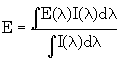
with  :
:absorption spectrum  :
:bandwidth of excitation light
- Normally,
the bandpass is a XXX function characterised by its center wavelength
and bandwidth.
14. Menu Item [Center of Gravity]
- For the
spectrum selected in the drop down list, the center of gravity will
be calculated. I. e. the mean of x values
 resp.
resp. weighted by the y values (absorbances
weighted by the y values (absorbances  resp.
resp.  ) after the following equation:
) after the following equation:
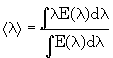 respective:
respective: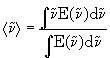
- The current
x axis range will be used as integration boundaries. The result will
be shown in the middle part of the status bar.
- Hint:
the center of gravity in wavelength scale does not correspond
to the reciprocal center of gravity in wavenumbers scale :
 !
!
15. Menu Item [Film Thickness]
- From a
white-light reflectance spectrum spectrum showing interference, the
thickness of a single-layer thin film can be calculated. As input values,
the refractive index of the film material is needed together with the
incident angle of the reflected light (perpendicular illumination means
an angle of 0°) The wavelength range used can be changed.
- The results
window contains the input data, the number of evaluated peaks and the
calculated thickness together with a qualita measure (StDev). A StDev
value higher than a few percent of the thickness value indicates an
invalid result.
- This
is a new and experimental feature, user feedback is strongly needed
and important for the future development of this feature! Do not use
this method without cross-checking the results by an alternative method!